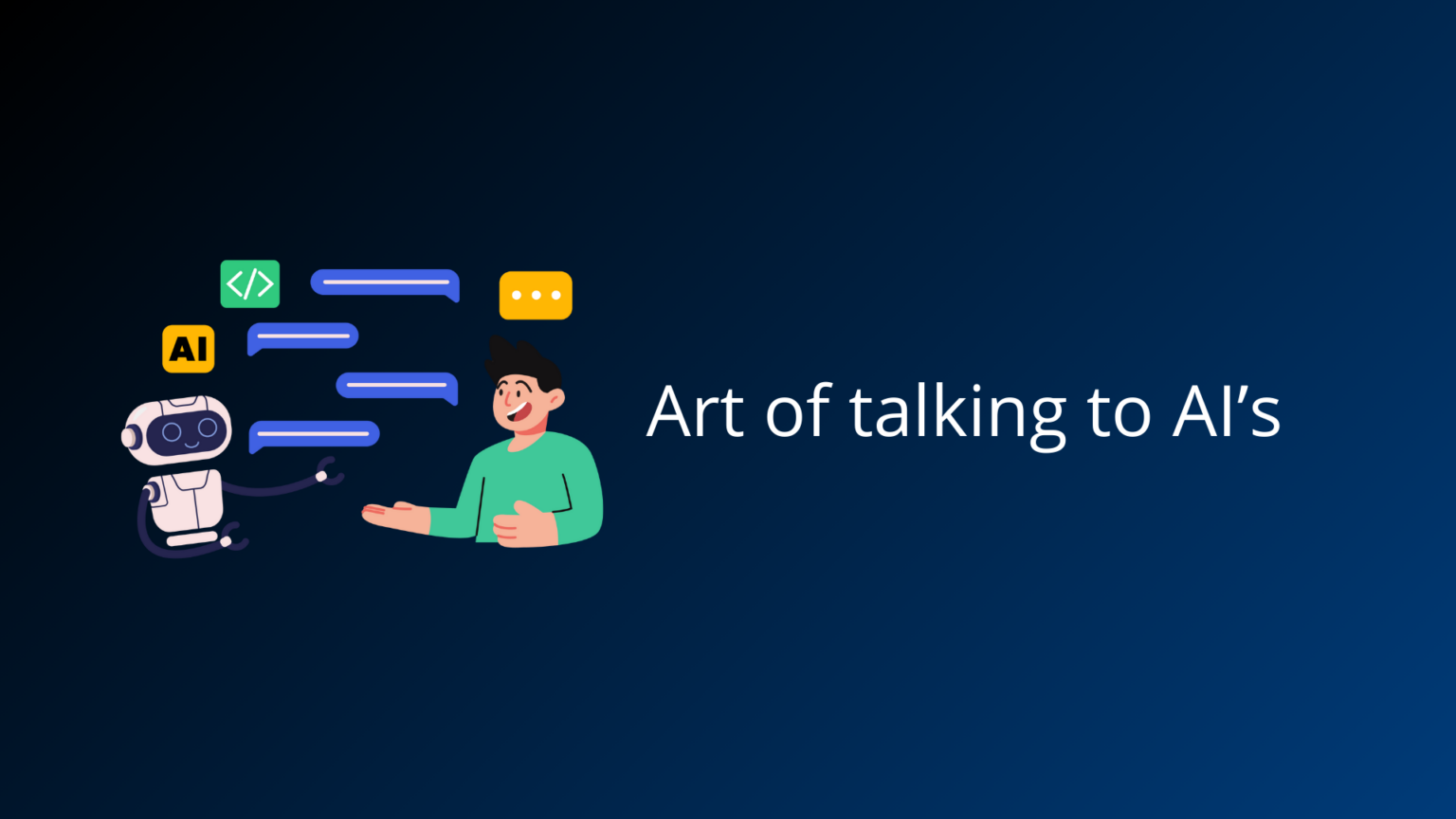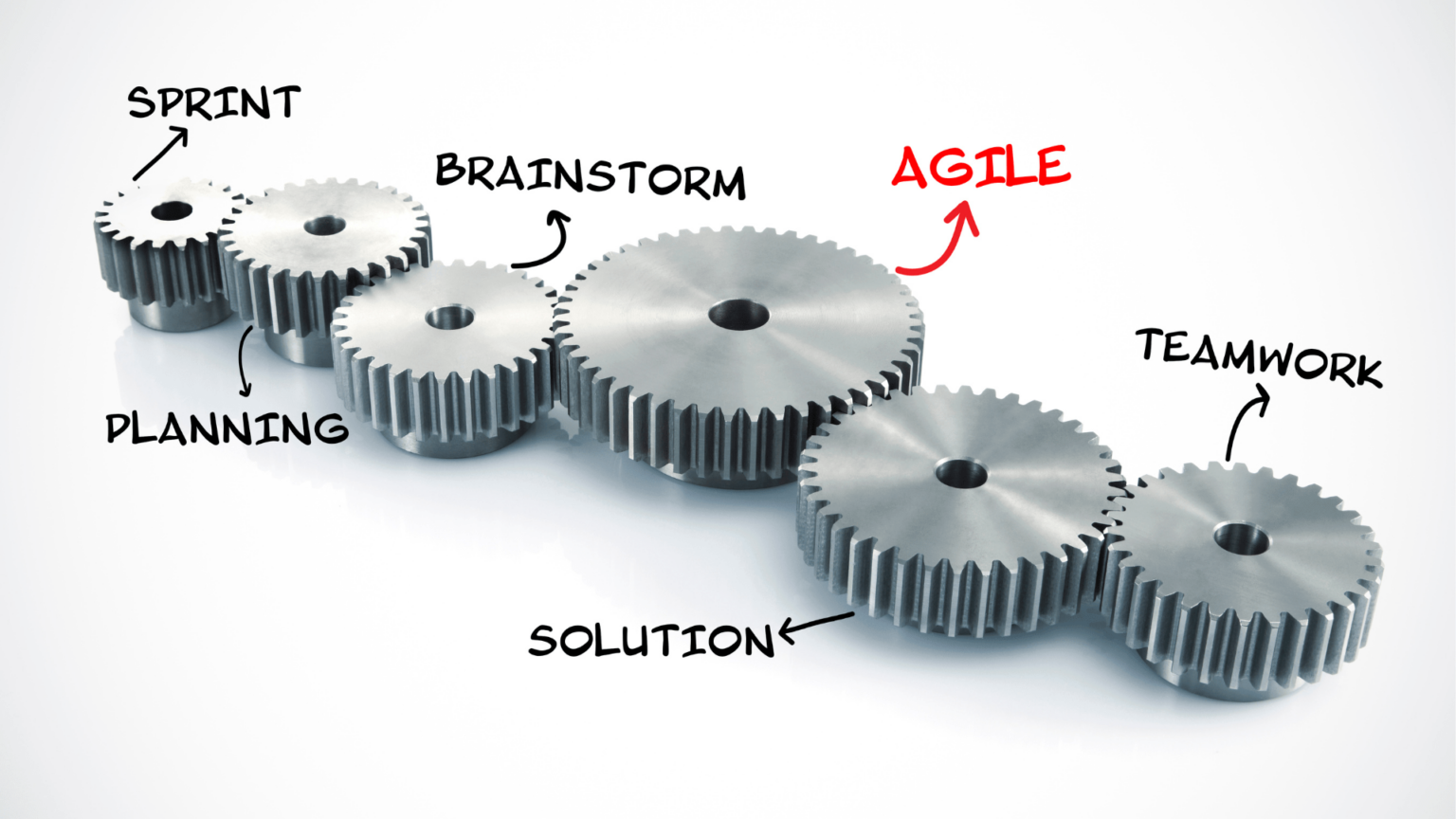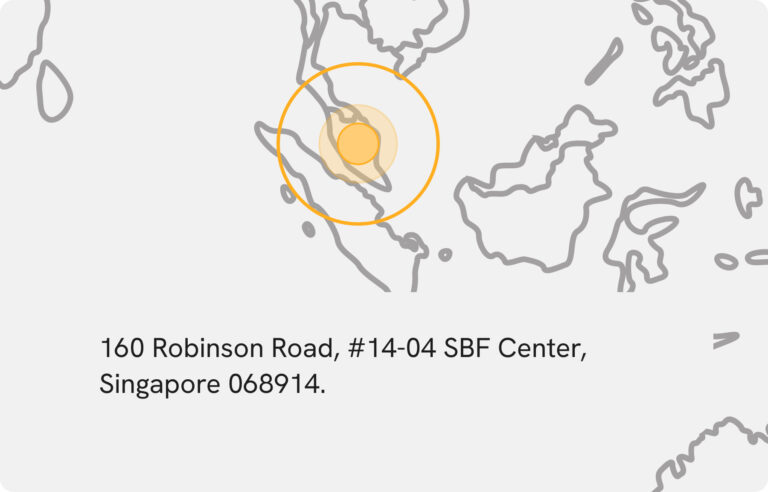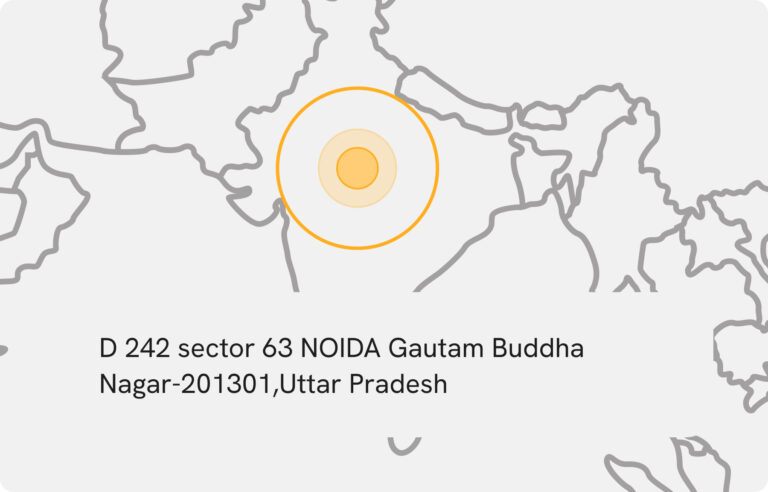Google Analytics is a free web analytics tool that helps you understand how people use your website. It also lets you track the performance of your site’s content, advertising, and marketing efforts. The Google Analytics intelligence capabilities can help you make informed decisions about where to spend your advertising budget by showing you which content performs best on different pages of your website. Worried about your business growth? Get the insights you need to improve your marketing with Zimozi.
Measuring growth is important for businesses because it allows companies to track their progress and performance over time. It helps them identify areas where they are excelling and the areas that need improvement.
By monitoring growth, businesses can make informed decisions about how to allocate resources, such as marketing and development, to maximize their potential for success. Additionally, measuring growth can help businesses identify trends and patterns in their industry, which can help them stay competitive and anticipate future changes.
Measuring growth helps businesses stay on top of their performance and make strategic decisions to drive continued success.
Measuring growth using Google Analytics
Measuring growth using Google Analytics involves tracking key metrics that indicate the performance of your website or app. These metrics can include:
Traffic: This metric measures the number of visitors to your website or app. This can include both new and returning visitors.
Sessions: This metric measures the number of times a user interacts with your website or app. A session can include multiple pageviews or events.
Bounce Rate: This metric measures the percentage of visitors who leave your website or app after only viewing one page. A high bounce rate can indicate that your website or app is not meeting the needs of your visitors.
Conversion Rate: This metric measures the percentage of visitors who take a specific action on your website or app, such as making a purchase or filling out a form.
Revenue: This metric measures the total amount of money generated from your website or app. This can include both online and offline revenue.
By tracking these metrics over time, you can see how your website or app is growing and identify areas for improvement. You can also compare your performance against industry benchmarks and your own historical data to see how you are performing relative to your own past performance.

Advance user dashboard
The dashboard is the main page of Google Analytics. It provides a quick overview of your website’s performance and lets you see where it stands in relation to competitors, as well as how visitors find you and what they do when they get there.
You can access the dashboard from any page on your site by clicking on it in either the top right or top left corner (depending on whether or not there are any other components visible).
The first thing that will appear is an image called “Google Analytics Dashboard.” This image represents all data points collected by Google Analytics over time. If you scroll down further, another section appears entitled “Overview” with more details about each metric represented here:
Google Analytics Segments Google Analytics segments are groups based on similar behavioral patterns and/or websites that share a common characteristic. You may create up to five segments, and each one will appear at the top of your screen. These segments can then be used to filter other data (such as visitors) or isolate the data for analysis within Google Analytics itself. For example, you may want to keep certain visitors separate from others in order to monitor their behavior more closely; this could be done by creating a segment for those visitors and adding them to a new section of your site called “Test” where they will only see pages that have not yet been published live.
Detailed and well-integrated e-commerce reports
Google Analytics is a powerful tool for e-commerce businesses. It can help you track the performance of your online store so that you know what’s working and what isn’t.
If your site has a lot of traffic and sales, then Google Analytics will show you which products are selling well and which ones aren’t. This is useful information because it allows you to focus on those products in future updates or campaigns if they’re underperforming.
The ability to customize the data display
As you can see, there are many reasons to have analytics in your business. But the ability to customize the data display is one of the most important ones. You can create custom reports, dashboards, and segments that will allow you to better understand what’s going on in your business.
Optimize your site using Behavioral Flow Reports
Behavioral Flow reports are a type of report that helps you understand how users interact with your site. It shows the path that users take to complete a task on your site and also helps you understand where they drop off and why.
What’s a Behavioral Flow Report?
Behavioral flows are the sequence of steps that visitors take when they visit a website, app or other digital experience (e.g., e-commerce). This can include pages, features, and forms but does not include product pages or search results pages (although these will show up if you have any products in those sites).
The Google Analytics intelligence capabilities
Google Analytics Intelligence is a new feature that helps you analyze and understand your website traffic better. It provides insights into the actions of your visitors, and how they interact with your content. You can use this information to improve your site’s user experience and increase conversions.
In addition to data on page views, visits and sessions, Google Analytics Intelligence also tracks user engagement such as bounce rate (the percentage of visitors who leave after visiting only one page) or time on site (the total amount of time spent by users on each page).
Google Analytics Intelligence also provides you with a deeper understanding of your site’s users through engagement data, including what devices they’re using and which pages they’re most interested in. You can use this information to tailor your marketing strategy and optimize your website for mobile devices.
Make use of annotations to document your progress
To use annotations, you need to first create a new annotation that will be used for your note. You can then add notes to the annotation by clicking on it and entering text in the editing window.
Annotations are useful when you want to add additional information or highlight particular data points. This is especially helpful if there’s something specific about one of your metrics that should be more prominent than others (for example, if someone has clicked on a certain button 100 times). Annotations can also be used when creating links between different parts of an Analytics report so users can easily navigate between them based on their preferences or interests—for example: “I like this metric because…”

Google Analytics can help you understand your website traffic better
Google Analytics can help you understand your website traffic better. You can use it to get more traffic, understand what content is popular and find out which keywords are most effective for your business.
Google Analytics also allows you to see what devices people are using when accessing your site, so it’s easy to make sure that the site works well on all platforms and devices.
Google Analytics is free, and it can be installed on any website. It doesn’t take long to set up, and once you’re done, the data will start rolling in.
Google Analytics is an easy way to monitor your website traffic and performance. It’s also a great tool for understanding how customers interact with your site, including what they click on and where they spend most of their time.
Conclusion
We believe that Google Analytics is the best tool to analyze your traffic patterns. It will help you understand what is working and what needs improvement on your website. You can also use it to view your competitors’ data, which will give you some insights into how they are doing things differently from you. All in all, it’s an excellent tool for anyone looking for a way to improve their website analytics!
Get more calls to your business, visits to your website, or customers to your store. SEO, SEM, and SMM are the three mainstream channels to advertise your website. SEO stands for Search Engine Optimization; SEM stands for Search Engine Marketing SMM stands for Social Media Marketing and this one is the newest among the three.
You are here with a large pool of talents who can deliver diverse projects with varying requirements.
Simply drop us an email at [email protected] or Contact Us if you wish to grow your business with Marketing measures.